INSTRUCTION FOR DOWNLOADING OUR NEW SOFTWARE AND WORKING WITH 2 INSTANCES
How to download our software
Step 2:After downloading right click and click extract here
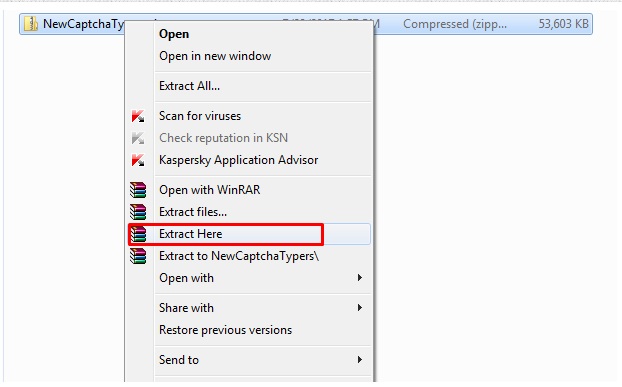
Step 3:Double click and open Programworker.exe which is an application
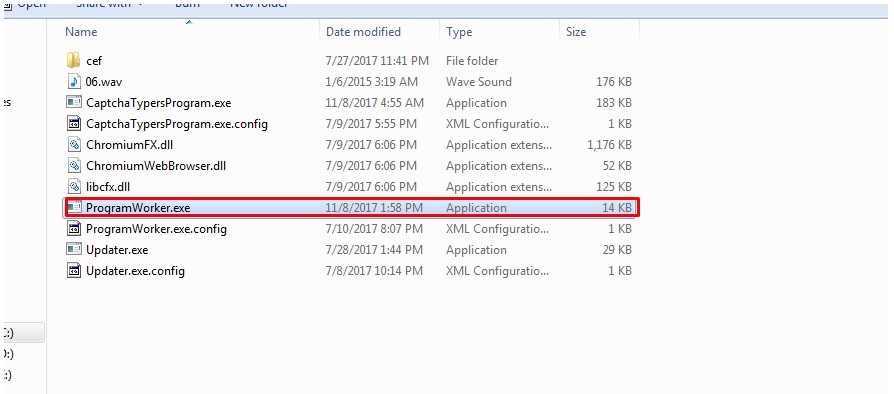
step 4:Click run and the login page appears
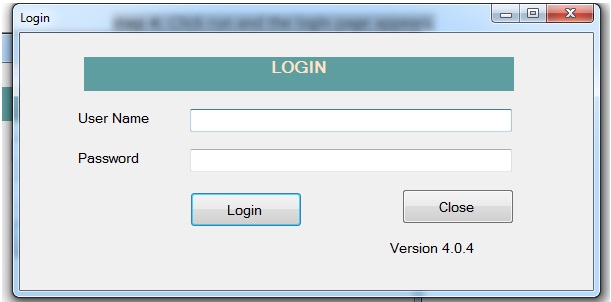
step 5:If you want to login into gmail you can. In case if youtube opens first click gmail again to login
Important instruction to open 2 instances
step 1: Copy and paste captchatypesprogram.exe and captchatypersprogram.exe.config in a new folder outside our app. You can paste it anywhere but should be outside your extracted folder
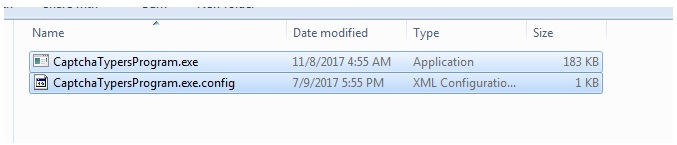
step 2:Now change the name of the two exe both the name should be same and dont change the extenstion after dot.
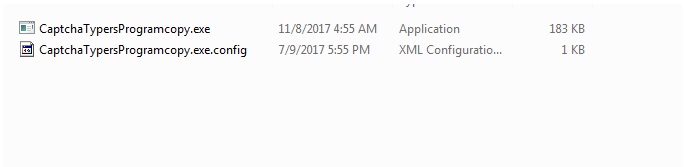
I have change the name to captchatypesprogramcopy.exe and captchatypersprogramcopy.exe.config.
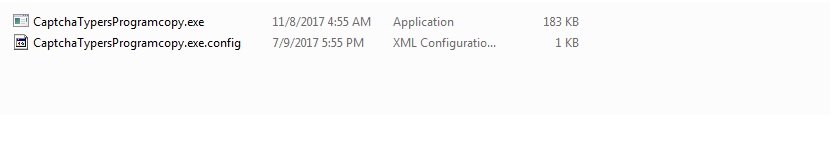
step 3:Now copy paste these 2 files in our captchatypersprogram folder like in screenshot in the same folder with other files dont remove any files just paste these 2 files inside.
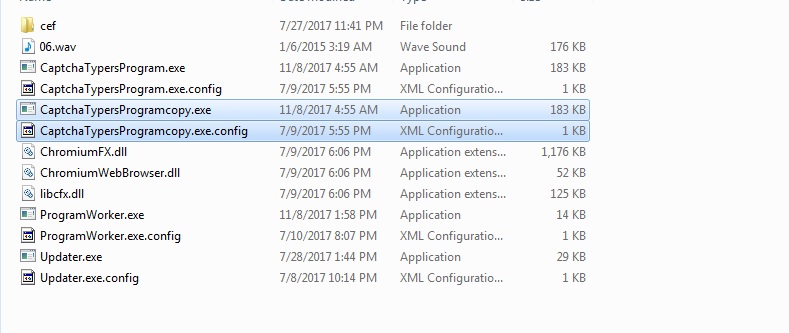
step 4:Now to open 2 instance. Double click programworker.exe and click run. You must start programworker.exe first should not start anything else. Enter your login details and login. Keep that instance open.
Now open captchatypesprogramcopy.exe for 2nd instance which is the renamed and pasted file from outside.
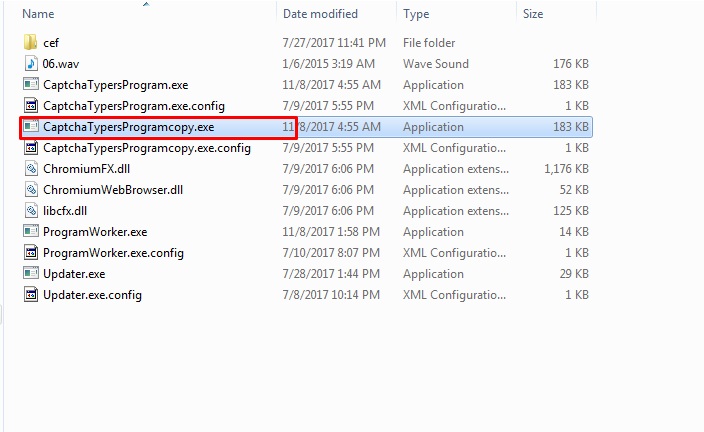
Note you should not open the other captchatypersprogram.exe.
Now you have another login screen.Enter another username and password to login.Both instance username should be different.
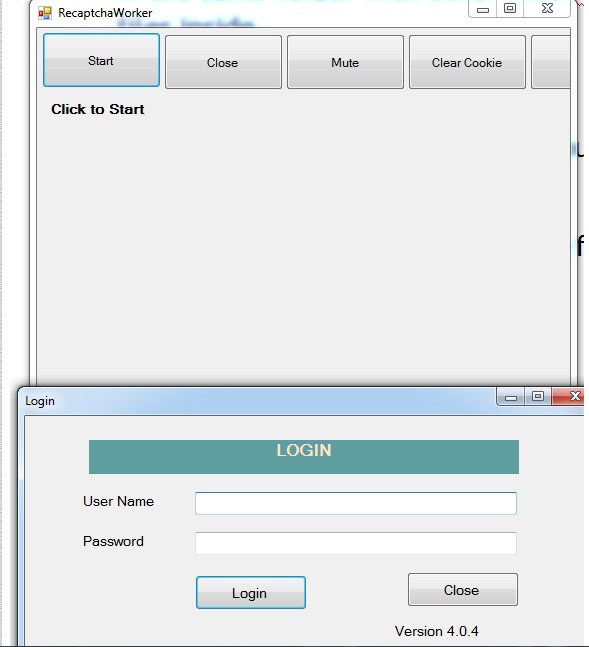
Now you can work with 2 instances
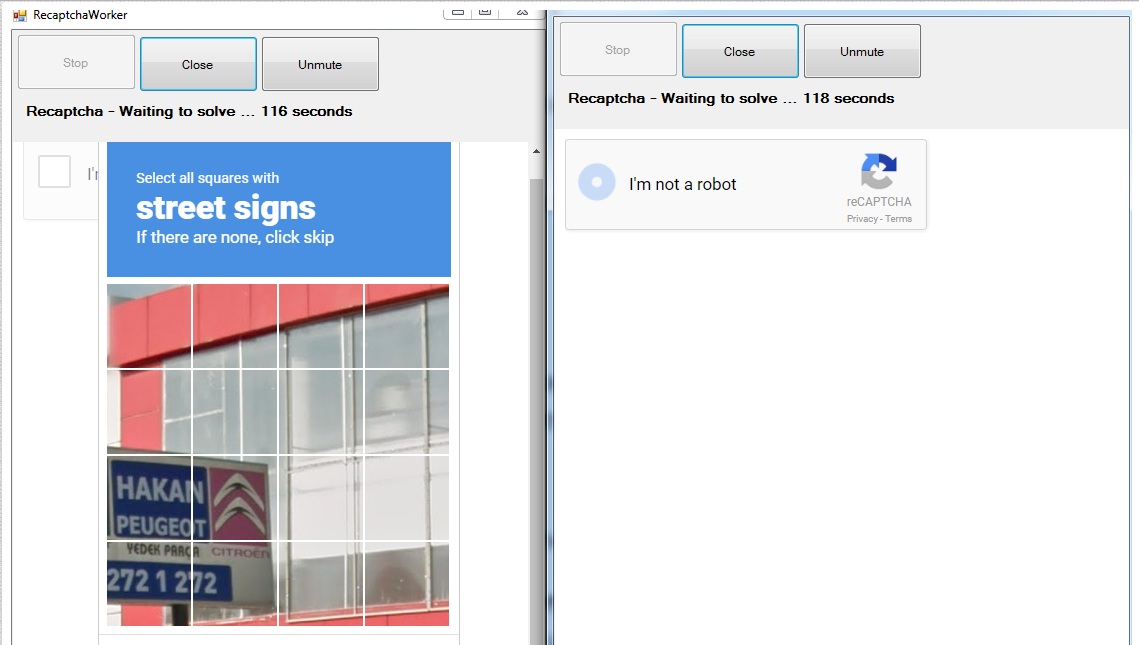
How to run 2 instance when a new version is released?
when we release new version remember only the captchatypesprogram.exe and captchatypersprogram.exe.config alone will be autoupdated.
The copied files captchatypesprogramcopy.exe and captchatypersprogramcopy.exe.config wont get autoupdated.
So you have to delete only these files and update to new version.
Once updated to new version copy captchatypesprogram.exe and captchatypersprogram.exe.config in another folder and follow from step 1
For software support please add us in following messenger
helpcaptchatypers@yahoo.com or helpcaptchatypers@gmail.com
Support available from morning 10am to evening 6PM.
Please note support is only for software related issues.